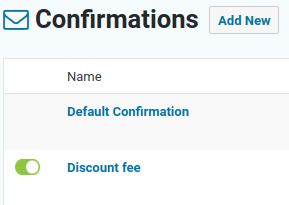Gravity Forms has conditional logic support in form fields, confirmations, notifications, and many add-on feeds. With conditional logic, we can use the number of rows in a list to change how the form behaves.
We can use it very simply to change pricing based on how many rows are in a List field. This is what the volume-based discounts example does. In that example, we have two Product fields on the form:
- a field that calculates the price as $10 * rows for the Standard fee
- a field that calculates the price as $8 * rows for the Discount fee
Both fields use conditional logic to only show when the number of rows in the List field matches their rule. We show the Standard fee when the number of rows is less than 4, and we show the Discount fee when the number of rows is more than 3.
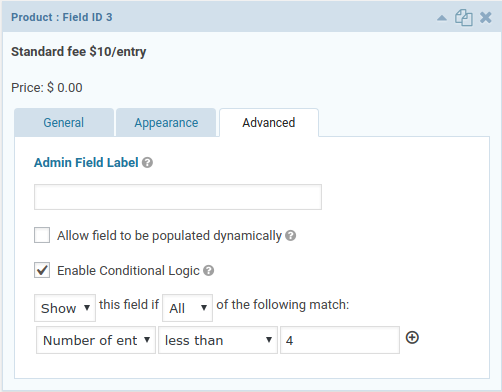
The same conditional logic rules can be used to show different confirmation messages and send different notification emails. That example form has two different confirmation messages: it shows the Discount confirmation message when there are more than 3 rows in the list; otherwise it shows the Default confirmation message.