Rather than calculate a price, you might prefer to change the quantity of the products being purchased. This has the advantage of showing the unit price of the product and how many were purchased.
You can do that by adding a Quantity field to your Product. After choosing the Product field it applies to, you can choose a List Counter field to track. Your Product price stays the same, but the Quantity changes with the List rows.
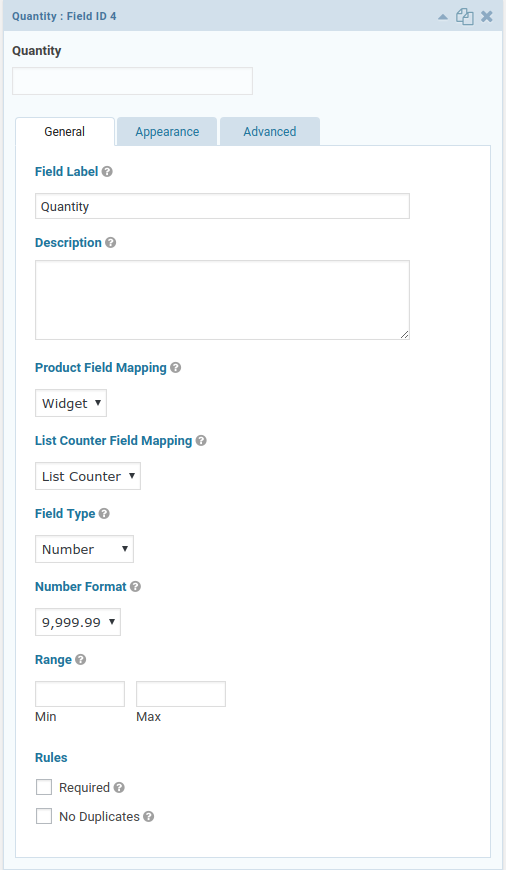
When your customer adds 5 rows to your List, they’ll be charged for 5 units of your Product field and that will show in the form entry.

No need for formulas, and it’s more obvious to your customer what they are buying.
